Well, as the inbuilt MAP sensor in the AEM FIC decided it would go and eat some cookies, I'll need a new reference load to tune the FIC.
Luckily I have the AutoGauge Boost Gauge that also comes with an electronic boost sender (sensor). There are three wires that come from the sender:
Red - Most likely power
Black - Most like ground (negative)
Orange - Most likely the signal
In order for the FIC to utilise the signal from the boost sender, I'll need to tap that orange wire.
The only thing is, the gauge is grounded to the chasis while the FIC shares the same ground as the factory computer. Hence there may be a small offset voltage. Hopefully this doesn't affect tuning much as I will rely on purely voltage readings from the sender (and won't care how inaccurate the voltage value is compared with the actual reading).
What I mean is, if the sensor reads 1 psi and outputs say, 1V, but the FIC reads 0.8V, I will be taking 0.8V as 1 psi, disregarding the 0.2V offset. A little crude but the readings on the boost gauge are indicative anyways.
Once the sender signal wire (orange) is tapped, I'll need to make adjustments to the FIC's wiring. Here's the before and after:
Before:
AEM FIC Pin 14 (MAF IN+) - Factory ECU MAF Sensor Output
AEM FIC Pin 15 (MAF OUT+) - Facotry ECU MAF Input
AEM FIC Pin 6 (Analogue A IN) - Not Connected
AEM FIC Pin 3 (Analogue A OUT) - Not Connected
After:
AEM FIC Pin 14 (MAF IN+) - Boost Sender Signal Wire Tap
AEM FIC Pin 15 (MAF OUT+) - Not Connected
AEM FIC Pin 6 (Analogue A IN) - Factory ECU MAF Sensor Output
AEM FIC Pin 3 (Analogue A OUT) - Facotry ECU MAF Input
The MAF tuning map will no longer be used and all the values will be moved to the Analogue A map. MAP will no longer be the reference load and instead, MAF (boost sender) will be the reference.
Okay! Let's check if this works...
Connected the FIC to the laptop and opened the AEM software. Brought up the gauges and checked the reading of "MAF in". Zero. Good! LOL.
Turned the key to Accessories, voltage is then applied to peripheral equipment including the boost sender. The gauge reads atmospheric pressure (e.g. 0 psi or 14.7 psia) and... BAM! 1.1V is read shown on the Gauges display on the AEM software! It works!
Now comes the trick part... Tuning.


No comments:
Post a Comment